By now we are all aware as to how our newsfeed has become our hub on Facebook since it is where we receive a river flowing of all of our connections status updates allowing us to see more of what is happening on Facebook in less time than it would take to go to individual profiles or pages. The newsfeed is not only the spot where we gain information, but also where we do our actions, such activities as likes, comments and re-sharing a post or status update. Facebook now has a newsfeed for Facebook Pages.
What is Pages Feed on Facebook?
This week Facebook is rolling out “Pages Feed” to profiles for its Facebook Pages to have their own newsfeed since clearly the profile newsfeed is where its 1.01 billion users like to spend most of their time. This means that any page that you have “liked” will be displayed within the “Pages Feed” collectively. Allowing you to again see more in less time, therefore you can keep informed about the latest status updates from your “liked” pages.
Where is the location of “Pages Feed” on Facebook?
If the “Pages Feed” has been rolled out onto your profile it will be seen on the left-hand menu bar under the “Pages” section. Below a few of your connected pages that you admin or own you will now see “Pages Feed” above “Like Pages”. If you have yet to see it, it will roll out to you shortly.
How does the new “Pages Feed” help Businesses on Facebook?
This is simple enough to answer, your Facebook Page has yet another way on Facebook to be seen and since it has been created as a familiar feature people will hopefully use it more. It is not another thing they have to learn on Facebook since every Facebook user is well acquainted with the newsfeed layout. Basically, Facebook is providing another place to amplify your brand without you having to do anything besides keep updating your Facebook business page.
People when using the “Pages Feed” will now be able to see an array of their connected pages in one stream. Allowing your brand to not get drowned out by other posts that may be more personal to the user as well as increasing more actions since when a user decides to click on their customized “Pages Feed” they are there to actually see pages on Facebook.
What is “Follow Post”?
A “Follow Post” allows users when using the “Pages Feed” to be able to click on the arrow located at the top right-hand corner of every post. When clicked, you will now be able to follow the activities of the chosen post and receive notifications wherever you happen to be on Facebook.
It is unknown if Facebook Page status updates will be removed from the profile newsfeed since it will defeat the purpose of the “Pages Feed” in the minds of many, however personally I think Facebook should not remove the ability of users seeing Facebook Pages posts within their newsfeed and to remain to leave it as is. Instead, I think the “Pages Feed” should be the additional option for its users in the instance that this feature does not gain popularity or help businesses as it is intended.



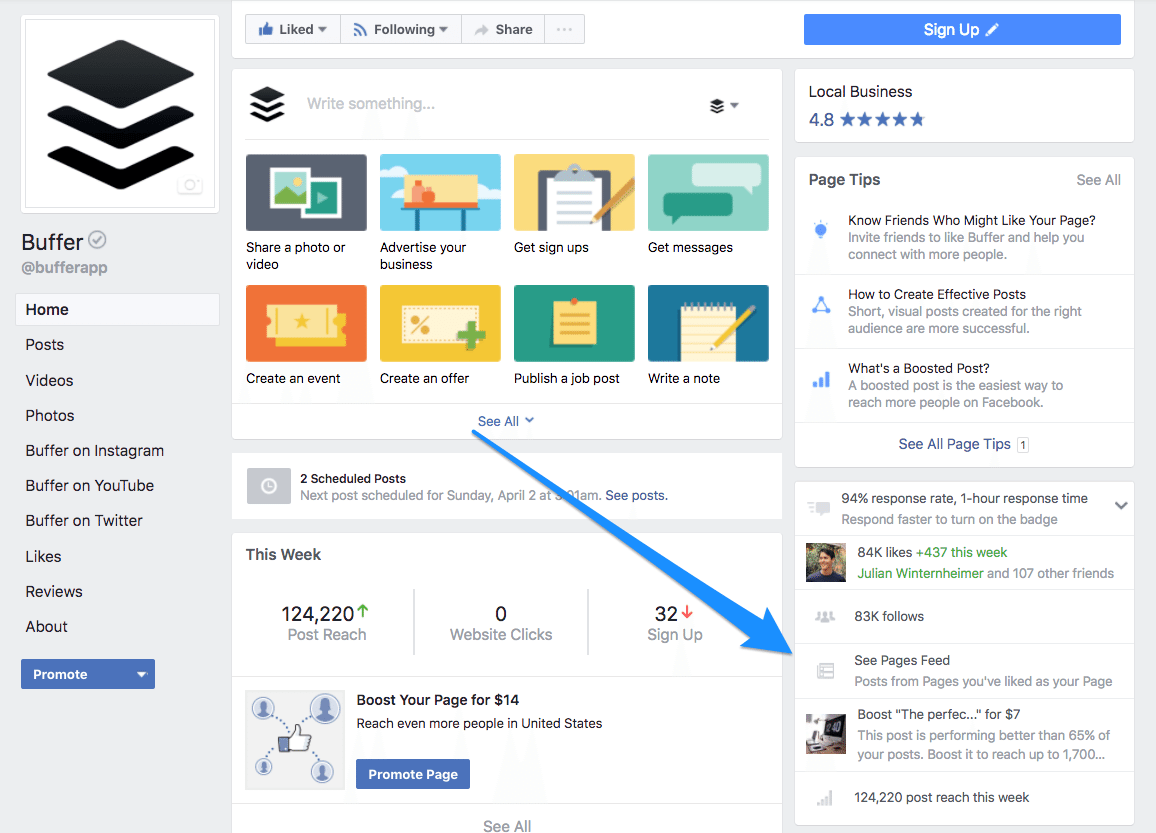
GIPHY App Key not set. Please check settings