Quick: how many tabs do you have open right now? FOUR HUNDRED AND TWENTY-NINE?! You have sixty articles you wanted to read and another nine million links you wanted to check from Twitter and Facebook? Oh my. You, my friend, have a problem.
But fear not! You are not alone! It’s a problem we all have. Despite the internet’s myriad benefits when it comes to informing and entertaining us, this limitless medium also has a downside. Too. Much. Information.
Yep, from email inboxes that gush so uncontrollably it’s like they were designed by BP, to browsers flooded with things you’re ‘going to get to one day’, our experiences of the web often feel like a never-ending tidal wave of ‘stuff’. This has real consequences, too. With so many different sources of information constantly lighting up around us – while lists and ideas hover in the backs of our minds – focus and attention can become scarce, affecting our capacity to work and get things done.
Fortunately, there are also many tools for collecting the strands of your online life together. The hope is, by using these apps, we can become more productive and less generally scattered.
The following list is just a sample of the things out there, and focuses mainly on aggregating different strands of our online life and simplifying them. If you have more suggestions, share them with your fellow Techi readers in the comments.
Google Reader
I no longer have any idea how I would even use the internet without Google Reader or a similar RSS reader. That’s how important these tools now are.
What’s RSS? It stands for Really Simple Syndication, and essentially, it’s a technology that skims the headlines and articles from a website and then lists them all in one handy feed. So, say you subscribe to the RSS feed from The New York Times, you get a constantly updated list of all the stories they put there.
What Google Reader does is put all the RSS feeds you subscribe to in one place. So instead of opening up each website you want to read separately, you go to Google Reader to read all the RSS feeds of all the sites you’ve subscribed to, putting all of your web browsing in one place. Some people only keep 20 or 30 feeds, while friends of mine have as many as 700 feeds. It’s all up to you.
But the point is that, rather than constantly clicking over to a hundred different sites, you can instead aggregate it in a central location, saving you time and focusing your attention on one easy to manage site. What’s more, the social features allow you share what you’re reading with others as you can with them, introducing you to hand-picked articles that are probably of interest to you.
Tweetdeck
It’s isn’t just news and articles that we need to keep track of, however. Part of the modern flood of information that we are inundated by are the updates from our various social networks. A lot of people’s response to this is to unplug out of frustration – “I’m declaring Facebook bankruptcy!’ – but then you miss out on all the things you’re friends are sharing and doing. There has to be a better solution than either disconnecting ourselves or getting overrun by the amount of social data we immerse ourselves in.
Well, if aggregating the web is our aim here, then for heavy social network users, there are few things better than Tweetdeck.
Given the name, the app (which requires Adobe Air) obviously puts all your Twitter friends’ updates in one place – but also collects status updates from Facebook, Foursquare, LinkedIN, MySpace and Google Buzz. So again, rather than clicking on various sites, by aggregating all that data, it becomes easier to deal with and manage, while saving you time. What’s more, rather than the web versions of these networks that require you to refresh when you want to check for something new, Tweetdeck constantly refreshes and updates, providing you with an ongoing story of what your social networks are up to (though this does mean you have to be careful to exit the app at the times you’re really busy).
Another bonus: recent updates let you filter out terms and services you don’t want. Hate Foursquare updates or references to the Old Spice guy? Tweetdeck lets you clear them from your stream.
Instapaper
Developed by Marco Arment, who also helped create Tumblr, Instapaper is a clean, simple and straightforward way to save online articles to read later.
That may seem like a small thing, but I’d venture that it’s not. We are constantly coming upon links and stories online. How many of you have wasted an afternoon after being sent one link, only to find yourself still surfing three hours later?
By installing a simple bookmark called “Read Later”, Instapaper then collects all the interesting things you didn’t have time to read when you fond them. It’s clean, it’s uncluttered and it works instantly. It’s a great way to save all those things ‘you’re going to read one day’.
What’s more, with iPhone and iPad integration, it’s even more functional, particularly because the apps strip out ads and other clutter and let you read on the go. I often find myself catching up on things I wanted to read while on transit or waiting for something somewhere. You can even save articles in mobile book formats (.mobi and .epub) to be read on eReaders, which really helps with focusing.
The web version and basic iPhone app is free, while a Pro version of the app goes for $9.99.
Delicious

Delicious – formerly known as del.icio.us – is the opposite of Instapaper. Rather than aiming for simplicity, Delicious lets you organize bookmarks in minute detail, using tags. Say you’ve saved a few restaurant reviews under the tag ‘restaurant’. But you want to focus on the ones that exist ‘downtown’ – Delicious lets you layer tag searches, so that you can fine tune how you organize data to your heart’s content. It also allows you to subscribe to RSS feeds and keep them in your Delicious account.
More than simply saving things to read, Delicious helps you to create a library of your web history. For the detail-oriented and fastidious among us, Delicious is ideal.
Readability/Safari
[vimeo]http://vimeo.com/3445774[/vimeo]
Readability is an app somewhat similar in function to Instapaper – but rather than an saving article, clicking on a small boomarklet does something else: it de-clutters your screen, focusing on the text and nothing else.
It’s a brilliant way to make reading online easier, and rid yourself of the distractions and flashing ads (no pun intended) that take away from our focus and attention.
Also, the newest version of Apple’s Safari contains a ‘Reader’ button that does something similar, and also one-ups Readability: it detects if an article is a multi-page one and will put all the pages on one, clean, uncluttered screen.
Other Suggestions?
What apps and services do you use to organize and clean-up your online life? Hit the comments and help your fellow Techi readers sort themselves out!




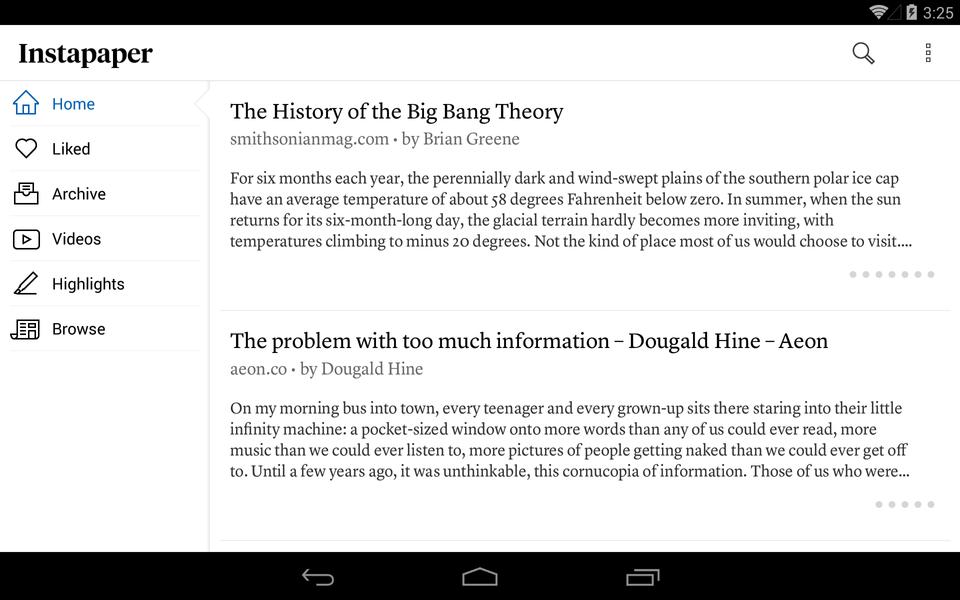
GIPHY App Key not set. Please check settings
4 Comments