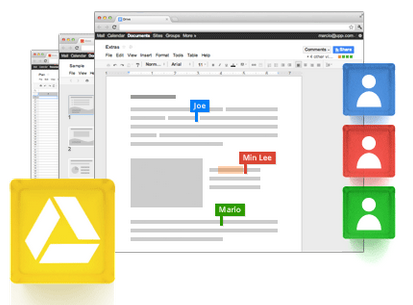Some of you may already be familiar with Google Drive since it has been available to try and accessible as an app on Android. However, for the rest of us, we remain curious as to what will happen to our Google Documents once Google Drive takes effect.
Of course certain small changes will occur such as documents at the header will show up as “drive” and your created and shared documents will be separated indicating ownerships and updates on the right-hand side with the added feature of avatars.
What exactly is Google Drive?
If you are familiar with Google docs, then you are well aware of its abilities to share from documents to spreadsheets, almost perfecting an easier way to work on collaborations seamlessly. As technology progresses, more people have switched to what is known as “The Cloud” which for those who may be still in the dark is defined here by Wikipedia:
Cloud computing is the use of computing resources (hardware and software) that are delivered as a service over a network (typically the Internet). The name comes from the use of a cloud-shaped symbol as an abstraction for the complex infrastructure it contains in system diagrams. Cloud computing entrusts remote services with a user’s data, software and computation.(Side Note: TIL (Today I Learned) that the name cloud is based on the shape of the symbols. NEAT-O)
This is now what Google Documents will essentially become, a Google form of the Cloud, known as Google Drive. Therefore, not only are you still able to share various collective formats with others but will be less limited to accessing them. Therefore once you have Google Drive initiated you will be able to simply place a document, photo, video and various other types of files into one place.
Since it is in one place you will be able to access the desired format from any place, whether it is your phone, tablet, laptop or other devices without feeling limited.
Google Drive will enhance our lives by eliminating the worry of file sizes (which we do with e-mails) and decreasing the need to use other cloud based services such as dropbox.
This then enables its users to not only have one place for everything but a need for only one place, lessening the hassle of scattering your files by providing you with a place to remain organized.
Nobody enjoys changes to anything they already see working, however, it looks like for those who use Google services such as Gmail and Google Plus will be able to expand by using the “My Drive” section for accessing personal or business files based on the documents and folders you create.
Advancement is needed for Google Documents to remain relevant in a cloud-based world. Are you ready for Google Drive?